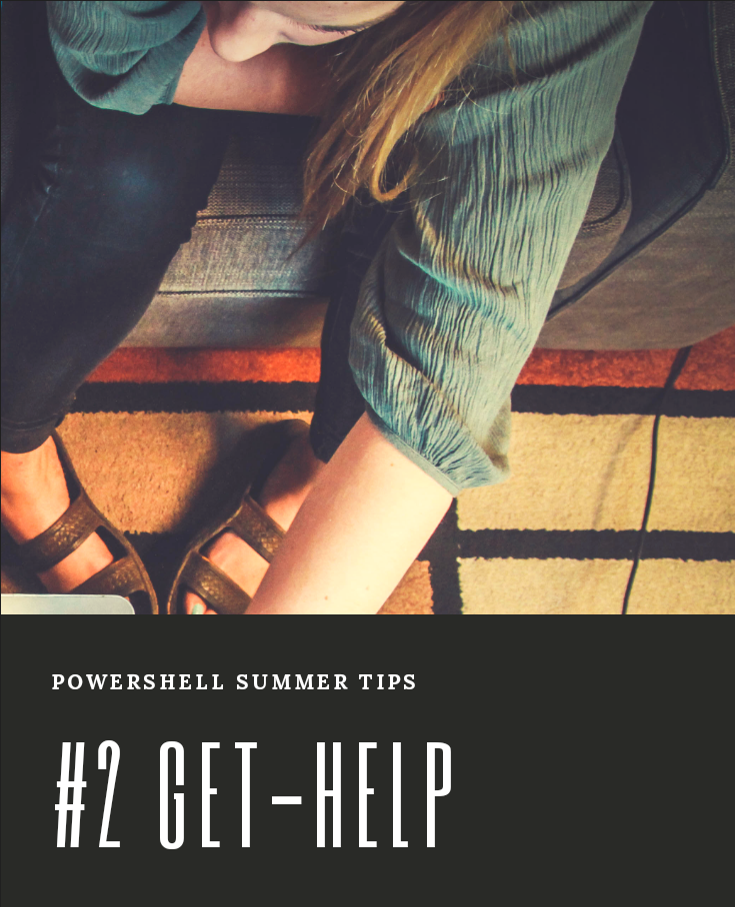
The second PowerShell command that you absolutely cannot live without is Get-Help, an essential tool for any PowerShell user.
In the first part of this series, we encountered the cmdlet Set-Culture while listing cmdlets for the International module.
If we want to obtain more detailed information about the Set-Culture cmdlet, we can do it in the following way:
Get-Help Set-Culture -FullThe parameter -Full is used to display all help information.
However, if you haven’t worked with Get-Help before, you might encounter a minor issue or feature.
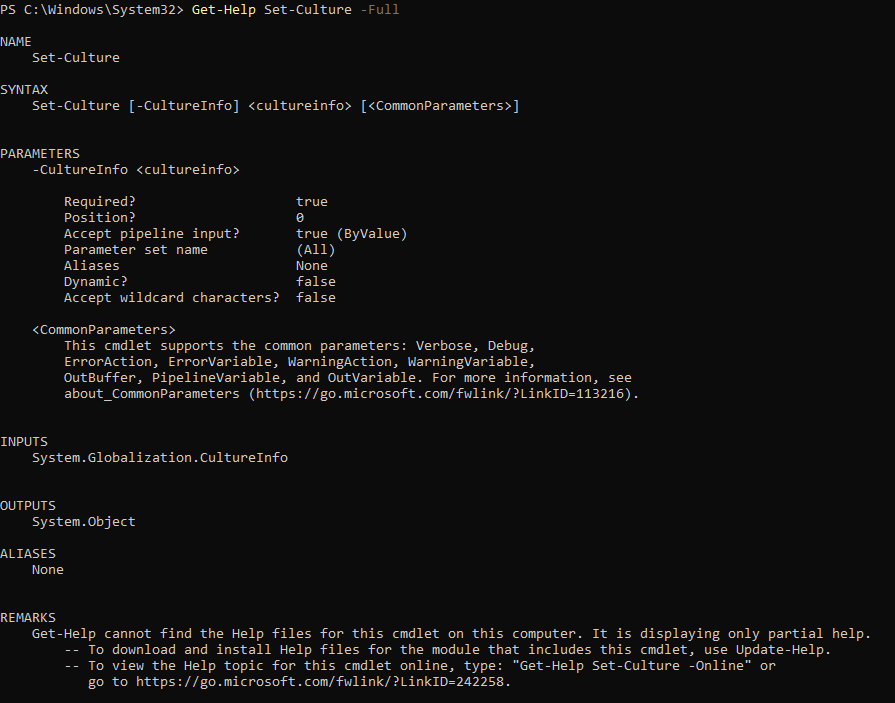
This is what you will see then.
PowerShell requires fetching the help information before you can use it.
This is simple, just run the following command in PowerShell with Administrator privileges:
Update-Help -Force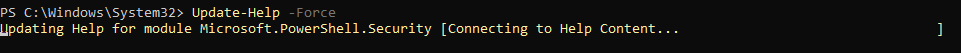
If you are using another language then english you might run into some errors when doing this that will say something about trouble updating helpfiles for UI culture(s) {se-SV} or something like that.
Then try to add the parameter -UICulture with you culture.
Update-Help -UICulture se-SV -ForceIf you write Get-Help Set-Culture again you should see little more information.
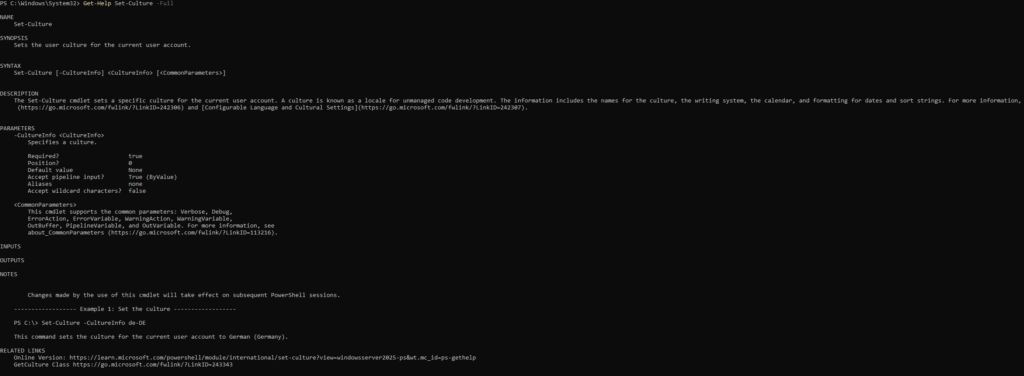
Usually, there is more help and additional examples available for a module.
Another way to use the help is with the parameter -Online.
Get-Help Set-Culture -OnlineThis will open your default browser with the online version of the help.
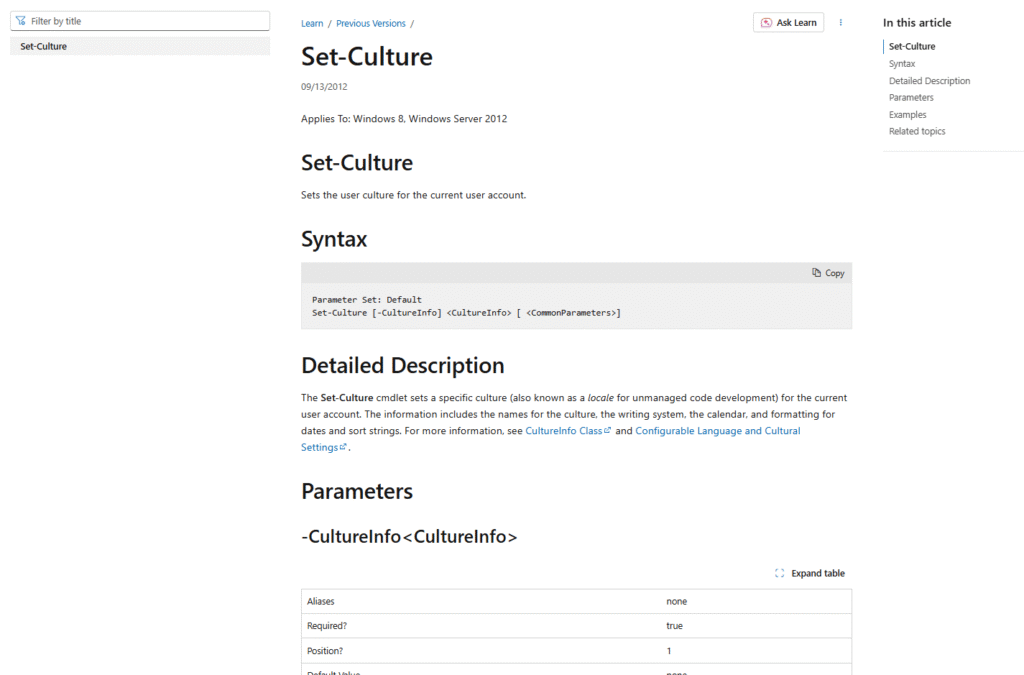
In some cases you can get some extra information this way.
At least it’s easier to follow links for more information.
Next blog post in this series is about Get-Member.

Leave a Reply