Category: PowerShell
-
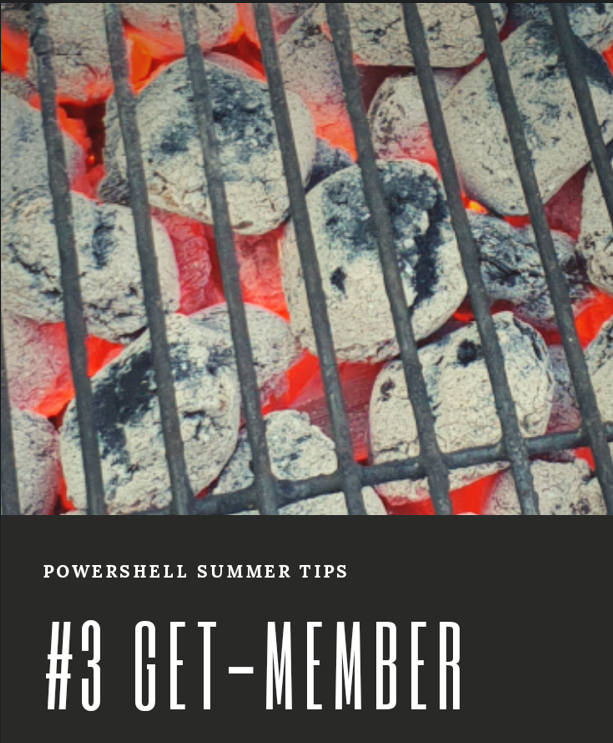
When using PowerShell, Objects play a really important and fundamental role in how the system operates and interacts with data. They form the core of PowerShell’s ability to manage and manipulate information effectively. Then, moving beyond just understanding Objects, we also encounter the third key concept that is essential to grasp for working efficiently in…
-

Last edited: 2025-07-23 It’s been nearly a month since the PSConf EU conference took place in Malmö.The event was truly an excellent conference, featuring a wide range of engaging speakers and attracting many wonderful people from the community. I had the opportunity to attend, and I gained a tremendous amount of knowledge.In fact, I learned…
-
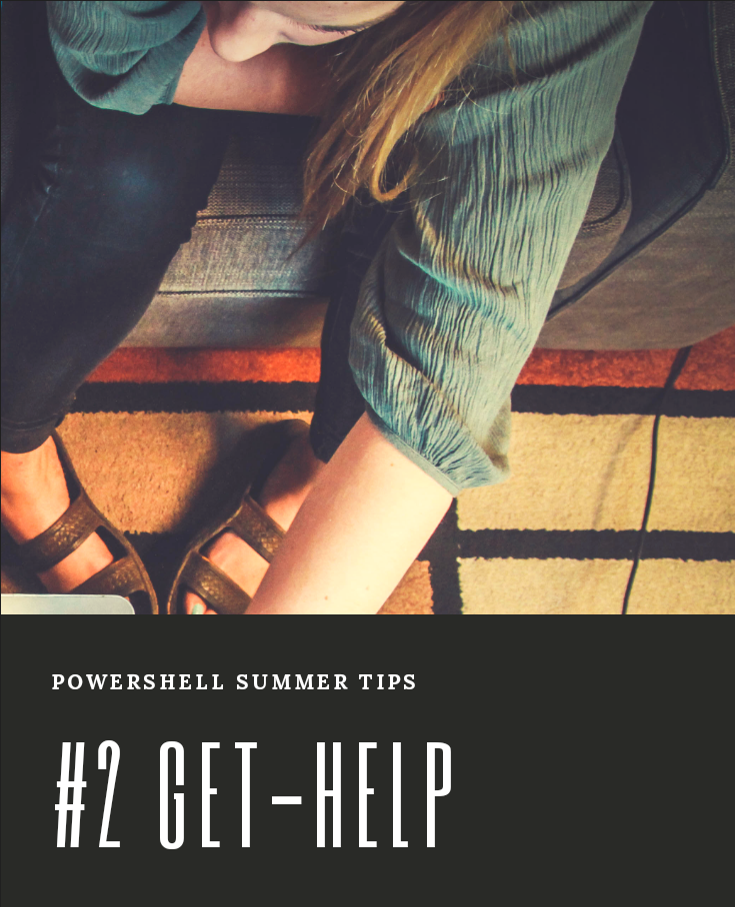
The second PowerShell command that you absolutely cannot live without is Get-Help, an essential tool for any PowerShell user. In the first part of this series, we encountered the cmdlet Set-Culture while listing cmdlets for the International module. If we want to obtain more detailed information about the Set-Culture cmdlet, we can do it in…
-
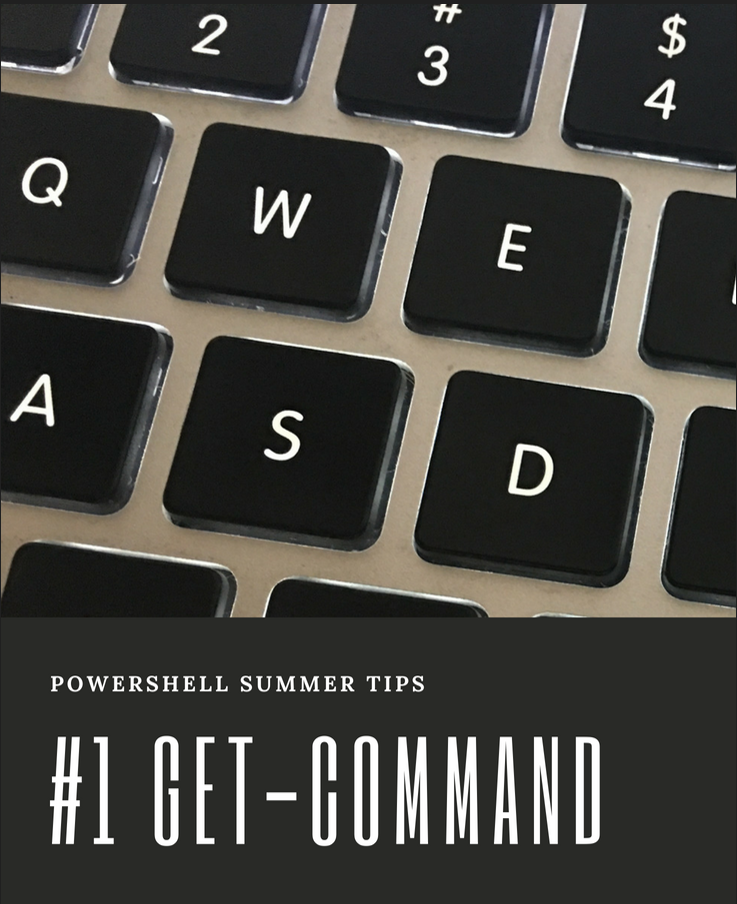
Master PowerShell This Summer: Essential Tips for Using Get-Command Like a Pro Back in 2018, I wrote a series of blog posts focused on the fundamental PowerShell commands that every user should know.These are the essential cmdlets that you truly can’t live without when working in PowerShell. Now, I have revamped and updated this article…
-

In my previous guide, I demonstrated the detailed process of how to download and install VirtualBox on your computer. In this guide, I will walk you through the steps needed to set up a Windows 11 Lab Machine within VirtualBox. Although setting up a Windows 11 virtual machine in VirtualBox requires a few more steps…
-
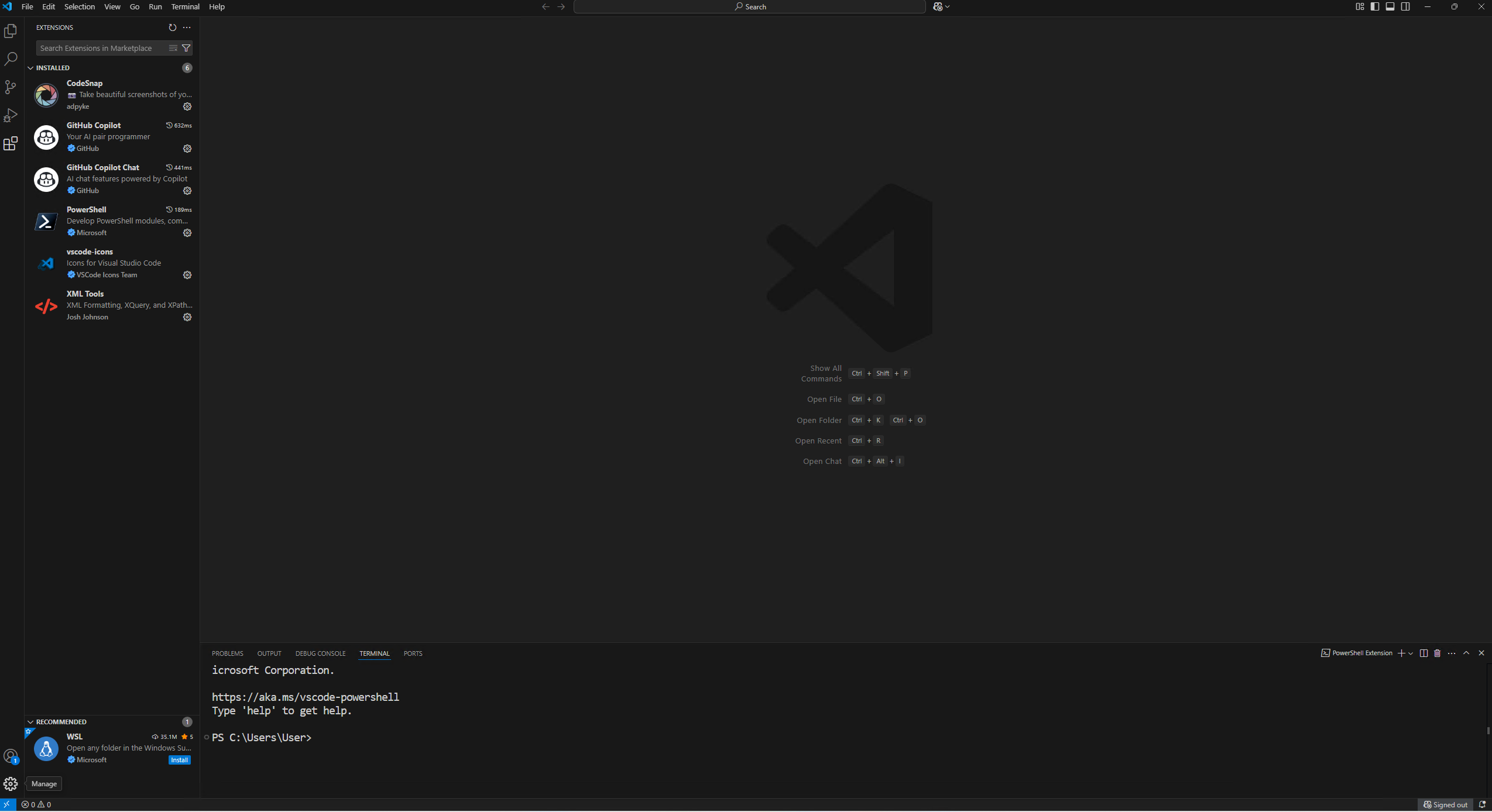
In a previous blog post, I demonstrated how to configure Visual Studio Code by installing the necessary extensions and adjusting the settings specifically for PowerShell development. If you happen to use Visual Studio Code across multiple computers, different work environments, or various lab machines, it can quickly become a tedious and time-consuming task to set…
-

In my guide Create a Lab Machine, I walk you through the complete process of setting up a virtual Lab Machine running Windows 11 within Hyper-V using the Quick Create feature. This includes configuring the language settings properly to suit your preferences, installing the latest version of PowerShell 7 for enhanced scripting testing, and setting…
-
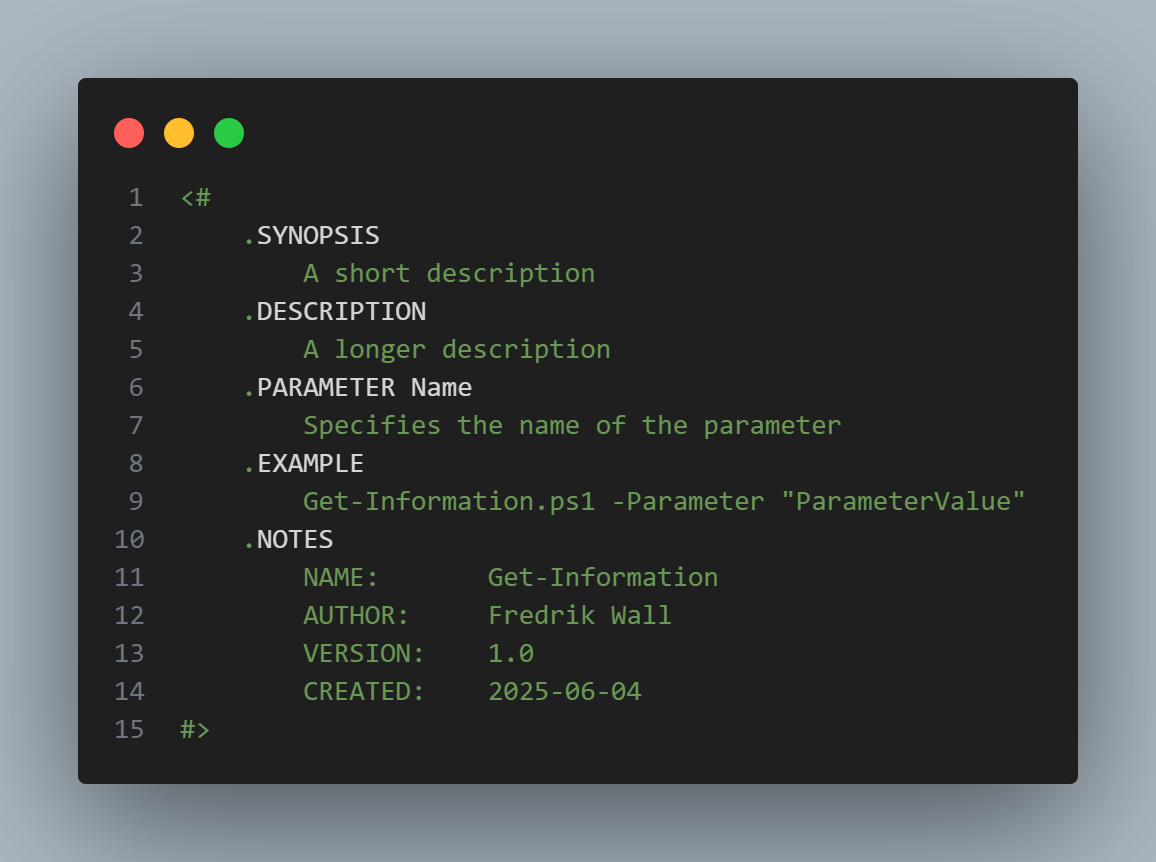
This is my first User Snippet posted for Visual Studio Code.I know there is a default snippet included with the PowerShell extension. All the code and information provided on this website are offered “as is” without any guarantees or warranties of any kind. Although the code and information are tested, we do not warrant that…

